
Best Guide to bypass FRP Lock
Beste Anleitung auf YouTube um die Google Konto Sperre zu umgehen:


Best Guide to bypass FRP Lock
Beste Anleitung auf YouTube um die Google Konto Sperre zu umgehen:
Wieder mal hatte ich das Vergnügen ein Android Gerät von Google’s lästigem FRP Sicherheitsfeature zu befreien.

Diesmal handelt es sich um ein Samsung Galaxy Tablet Modellbezeichnung: SM-T595 auf dem wohl Android 9 läuft und auch sehr aktuell ist was die Sicherheitsupdates angeht.
Es gibt diverse Anleitungen im Netz aber keine davon brachte den gewünschten Erfolg. Blieb nur noch die Option es mit einer Service Firmware zu flashen und den OEM Unlock Schalter umzulegen.
Was ihr braucht:
Zunächst der lästige Teil, alles herunterladen. Ich musste Stunden warten bis ich endlich alles hatte. Die größte Datei ist die Originale Firmware mit 3,1GB, die Service Firmware ist nur 600MB groß. Ich war jetzt mal so frei und habe die Dateien in mein Google Drive hochgeladen.
Zunächst das Tablet mit der Tastenkombination Power+Lautstärke hoch einschalten, beide Tasten drücken und gedrückt halten!Ihr landet nun in der Recovery, dort wählt ihr anhand der Lautstärke Tasten den Eintrag ‚Reboot to Bootloader‚ aus und bestätigt diesen mit der Power Taste. Jetzt schließt ihr das Tablet an das Laptop an und startet Odin. Jetzt im rechten Teil unter BL den Haken setzen und die Service Firmware auswählen und auf Start clicken.Das Gerät bekommt nun diese Firmware verpasst, es startet neu und ihr landet in einem sehr unübersichtlichen Menü. Egal wir brauchen nur Settings, anklicken und auf About Phone tippen, dort dann unter dem Punkt Build_Number 7 x drauftippen um die Entwickler Optionen freizuschalten. Jetzt zurück und in die Entwickler Optionen rein, dort den Schalter bei OEM Unlock einschalten. Jetzt zurück, 2x und Gerät herunterfahren.

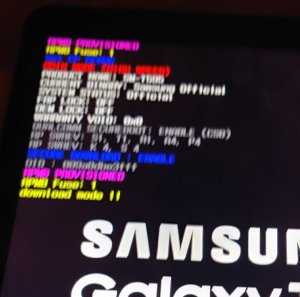
Wenn ihr nun die Originale Firmware heruntergeladen habt, entpackt das Archiv in einen Ordner, es befinden sich mehrere Dateien im Ordner, BL,AP,CP,CSC usw. Diese ganzen Dateien müssen jetzt so in Odin eingefügt werden. Das Tablet wieder in den Bootloader Modus bringen und dann auf Start clicken.
Jetzt dauert es ein bisschen und das Tablet startet neu, Laptop aus, Tablet ist befreit von FRP!

Tip:um in den Download mode zu kommen zunächst alle 3 tasten drücken, schaltet es sich ein dann power loslassen und die beiden Lautstärke tasten festhalten, dann kommt das grün hinterlegte Hinweis Screen wo ihr mit Lautstärke hoch bestätigt.
In vielen Apps wird euch ab und zu Werbung eingeblendet davon kann man sich jetzt befreien!


Download: DNS666
https://www.apkmirror.com/?post_type=app_release&searchtype=apk&s=dns66
Probably the best YouTube App i ever experienced is this YouTube Vanced App💪‼️

Backgroundplay

Picture in Picture
Zip Datei herunterladen auf USB Stick kopieren und an der Android Box einstecken.Kodi starten und in die Einstellungen wechseln➡️Addons➡️Install from Zip➡️repository.netflix-1.0.1.zip
– Enable Input Stream Add-on Add-ons➡️Package icon➡️My Add-ons➡️Video Player Inputstream➡️ Inputstream Adaptive➡️menu➡️enable
– Install the addon from Addons ➡️Package icon➡️ Install from repository➡️netflix repository➡️video Ads-ons➡️Netflix Add-on
– Configure the netflix Add-on with your Login details for netflix
– Copy your Netflix ESN id (android settings➡️ about) to the Add-on settings (expert➡️ESN). Yes its really, really long!!
– Restart Kodi IMPORTANT!!
-for private use only,im a Technician showing security leak-
How I tricked Google’s Security Feature FRP on a Samsung Galaxy S9+…
So, Google invented a Security Feature to protect a Device against a Reset over Recovery. Ex. Device is lost, the Device is protected against use if someone reset it via Recovery with a Google Account in it and without switching ‚OEM unlocking‘ in Developer Options. Its Impossible to bypass the Feature with a few tap’s and short YouTube Videos, only possible to remove with PC & some Files flashed onto the Device via Odin.
Some time ago a friend asked me if i can unlock a FRP protected Samsung S9+ – so i’d searched the Net and did it. This is my Guide with Support from Albanian Hack Crew. No need to install a APK via SD Card, this is easier.
To enter Download mode we need to press Bixby Button + Volume down + Power Button!
Connect the Device to the PC with Odin and Custom Firmware loaded in ‚AP‘ Section – press Start
Device starts up, do nothing else then swipe Notification Bar down and hit Settings.
Settings▶️About Phone▶️Softwareinfo▶️tap 7x Buildnumber to free Developer Options.
In Developer Options switch ‚OEM unlock‘ Option!!
Switch off, hold Bixby Button + Volume up + Power Button to enter Recovery


Wipe data/factory Reset and Reboot to Bootloader
If the Bootloader is weird you can start it up to Custom Mode again,switch off and do the startup Procedure to enter Download Mode!
Now flash original Samsung Firmware(extract Files to a Folder,put every File like AP,BL,CSC in their destinated Line, use HOME-CSC not CSC) and after that it should be removed and the Phone can be used.(Screenshot below!)
If you get a Write Error in Odin , flash twrp and wipe dalvik cache&cache & factory reset, try again then.
TWRP for Samsung Galaxy S9+ download from GDrive Mirror

Note:if a device is ‚blacklisted‘ at the Accesspoint for mobile Connection it wont be possible to use a sim with this device and of course it can be tracked down via triangulation.So do what u do, say what u say but dont play.

Installiert die Apk, dann aktivieren und als Hintergrund festlegen – fertig!
Install the Apk, Activate it and set as Wallpaper – done
Download from Gdrive Cloud: click
English Version : scroll down
Seit kurzem gibt es Android 9.0 Pie und siehe da, das alte erste Gerät von Oneplus ist dafür geeignet.

Natürlich muss man das mit Laptop/PC selber machen, deswegen hier eine ausführliche Anleitung wie und was man tun muß.
Achtung:Daten sichern, das Gerät wird gelöscht!
Zunächst werden folgende Downloads benötigt:

Seit kurzem gibt es YouTube Music den ‚Bezahlservice‘ von Google für YouTube. Seitdem wird auch wesentlich mehr Werbung auf normalem YouTube gezeigt – um den Leuten den ‚Bezahlservice‘ schmackhafter zu machen und das ist nur der Anfang, es wird noch schlimmer werden bis in evtl. 10 Jahren das kostenlose YouTube ganz abgedreht wird(wer weiß). Auf jeden Fall gibt es Wege das zu umgehen.
There are some Ways to get rid of it on your Phone, on your Laptop but not on your App or Smart TV. If you use YouTube over Firefox Browser you can block the Ads!Firefox is free and the Addons also, you can share Tabs between multiple mobile devices and many more.
Alle Links sind auf jeder Plattform nutzbar, im weiteren wird erst die Plattform ausgewählt!

Firefox Fullscreen on SmartTV

Full Fullscreen 💪
Firefox gibt es für Android, iOS, Windows, Linux laßt euch nicht länger von der Werbung nerven!
Firefox is available for Android, iOS, Windows, Linux – block the Ads now!
You can put the YouTube Favorite on your Homescreen via Firefox too!
Just a few days on the market and here are the official Wallpaper from Note 9 :

Download Zip Archiv: click